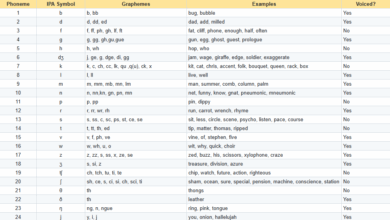Translation vs. Localization in Captivate: Which Approach Suits Your Course?

In the globalized world of digital learning, course creators using tools like Adobe Captivate are often confronted with an essential decision: should they translate their content, or should they localize it? Although these terms are frequently used interchangeably, they signify different approaches to adapting eLearning content for diverse audiences. Understanding this distinction is vital for ensuring your courses are effective, engaging, and relevant to learners—wherever they are.
Understanding the Basics: Translation vs. Localization
Translation is the straightforward conversion of text from one language into another. It’s a word-for-word conversion that retains the original structure and meaning but does not consider cultural or contextual nuances. For instance, a safety training module written in English can be translated into French to make the information understandable to French-speaking employees. The content remains unchanged apart from the language.
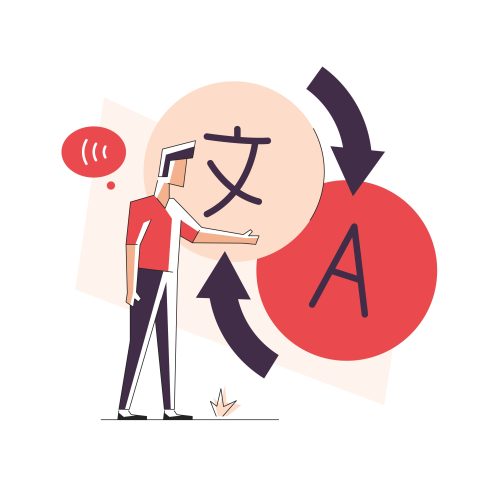
Localization, on the other hand, goes far beyond language. It involves adapting the course content to reflect the cultural, regional, and social norms of the target audience. This might include modifying date formats, altering visual elements (like symbols or colors), replacing idiomatic expressions, or even rethinking examples and scenarios to resonate more effectively with a specific culture. For example, a module on customer service might localize by replacing American examples of “the customer is always right” with Japanese concepts of “omotenashi” (hospitality), using local names like “Tanaka-san” instead of “Mr. Smith,” and showing workplace scenarios that reflect Japanese business etiquette and bowing customs rather than handshakes.

Visual concept: A split image showing below the same eLearning slide in two versions—one translated literally with identical imagery and formatting, and the other localized with culturally appropriate imagery, regional date formats, and adapted language tone. This visual comparison effectively illustrates the core difference between translation and localization at a glance.

Adobe Captivate: A Platform Built for Both
Adobe Captivate is designed to make your eLearning content globally accessible by providing robust features that streamline both translation (converting language) and localization (adapting for culture and context). Here’s how its core components play a role:
- Text Blocks
- Translation: Text blocks are modular and easy to export/import using XLIFF (standard translation files), enabling quick language replacement without disturbing layout.
- Localization: You can create multiple text versions (multi-state objects) within the same course to show culturally appropriate examples, idioms, or terminology based on the learner’s region.
- Media Blocks (Audio/Video)
- Translation: Captivate’s text-to-speech engine allows you to generate voiceovers in multiple languages with different voice options, saving time and cost on manual recordings.
- Localization: Captivate’s text-to-speech feature allows you to localize content—for example, replacing narration with a voice that reflects regional accents or workplace terminology.
- Interactive Components (Buttons, Input field, Radio group, Dropdown, Checkbox)
- Translation: Interactive components can be easily updated with translated labels and instructions.
- Localization: Their behaviors can be modified to match cultural learning styles—for example, some cultures prefer more guided interaction, others prefer exploration.
- Customizable Widgets (Flipcards, Tabs, Carousels, Certificates, etc)
- Translation: Widgets like flipcards can have text replaced for any language without impacting the animation or design.
- Localization: These can be styled (color, symbols, icons) and populated with content that reflects local norms, holidays, or formats (e.g., date/time).
- Responsive Design
- Translation: Captivate’s responsive design ensures that translated content—especially languages with longer text strings or unique characters—fits seamlessly within the layout. This adaptability is crucial to maintaining readability and consistency across different screen sizes.
- Localization: Whether adapting visuals, colors, or cultural elements for specific regions, Captivate’s responsive design adjusts layouts automatically to support localized content, including right-to-left languages like Arabic or Hebrew, ensuring accessibility and visual balance on any device.
Adobe Captivate’s modular architecture and design flexibility make it easy to translate language accurately and adapt content meaningfully for local audiences—all while maintaining visual consistency and user experience across devices.
When to Choose Translation
Translation may be the right choice when:
- Your learners speak different languages but share a similar cultural context. For example, Spanish speakers in the U.S. might only require translated text without additional cultural modifications.
- You have a tight deadline or limited budget. Translation is quicker and more cost-effective compared to localization.
- Your content is highly technical or procedural. Subjects like software tutorials or compliance training often emphasize accuracy over cultural context.
Using Captivate’s content blocks and text editing tools, you can easily swap languages, apply consistent formatting, and leverage closed captions or text-to-speech tools for rapid deployment across languages.
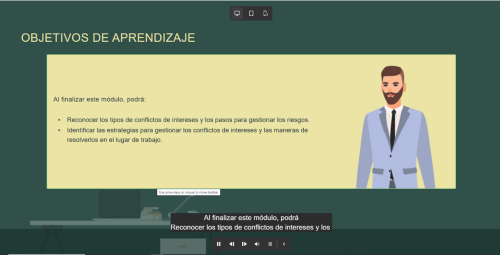
When to Choose Localization
Localization is ideal when:
- Your training spans multiple countries or regions. A sales training module intended for use in Japan, Germany, and Brazil must feel native to each audience.
- Cultural relevance is key to learner engagement. Topics like customer service, marketing, leadership, and ethics often require localized examples and tone.
- You want to maximize learning outcomes. Courses that resonate emotionally and contextually lead to better retention and application of knowledge.
Strategic Questions to Ask Before Deciding
Before you choose between translation and localization, ask yourself:
- What are my training goals and who are my learners? If your workforce is multilingual but regionally concentrated, translation might suffice. If it spans continents and cultures, localization is likely required.
- What’s the complexity and sensitivity of the subject matter? The more nuanced the topic, the more likely it will benefit from localization.
- Do I have the time and resources for localization? While more impactful, localization does require upfront planning and investment.
- How important is learner engagement and course completion? Localization generally results in higher engagement, satisfaction, and success rates.
Final Thoughts
Translation is about making your course understandable, while localization is about making it relatable. If you’re using Adobe Captivate, you’re already equipped with a powerful toolkit that supports both strategies. Whether you opt for a quick translation or a fully localized learning journey, aligning your choice with your training goals and audience needs is key.
By understanding the nuances and leveraging Captivate’s features accordingly, you can create impactful learning experiences that transcend language barriers and truly connect with your learners.